.png)
Student Housing
#1 Student Lettings Agency
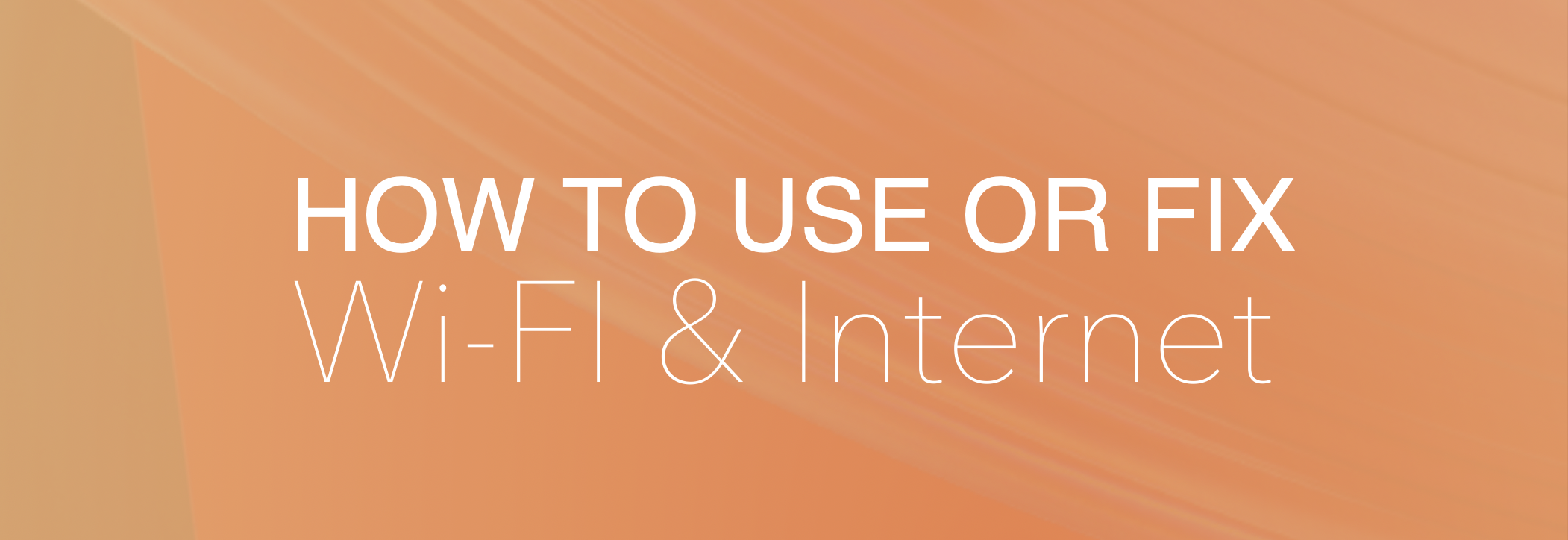
Fast, reliable internet is as essential as running water when you’re a student. But with multiple housemates all streaming, studying, and gaming at once, even the best Wi-Fi can sometimes slow down or drop out completely. So what can you do if your Wi-Fi isn’t working as it should? Before you panic (or email your landlord!), try these practical fixes—straight from our Student Housing Wi-Fi & Internet Issues Guide.
First things first: Is the whole house affected, or just your device?
If your housemates’ devices are working but yours isn’t, the issue is probably with your laptop or phone. Try restarting it, toggling Wi-Fi off and on, or “forgetting” and re-joining the network.
If nobody can get online, check if the Wi-Fi router has any lights off or flashing red. This could mean there’s a bigger problem with the provider (ISP) or the equipment itself.
Wi-Fi feels slow? Test your speed at fast.com.
Over 18mbps: That’s enough for streaming, lectures, and browsing, even in busy student houses.
Under 18mbps? Move closer to the router and try again. Still slow? Ask your housemates if they’re all online—too many devices can drain bandwidth!
The further you are from the router, the weaker your signal will be. If your room is two floors up or behind a lot of walls, try working in a communal space closer to the router to see if the speed improves.
Pro tip: Use the 5GHz Wi-Fi network for faster speeds if your device supports it (the name often ends in “_5g”). The 2.4GHz network travels further but is slower—best for smart home gadgets.
It’s classic IT advice for a reason!
Unplug your Wi-Fi router for 30 seconds and plug it back in. This resets the connection and can often fix random issues or boost your speed. Wait a few minutes for everything to power up before re-testing your connection.
Did you know the average student house can have more than 15 connected devices at once? If you’re streaming in HD, video calling, or gaming while your housemate downloads a big file, everyone’s speeds will drop.
Quick tips:
Turn off or disconnect devices you aren’t using.
Politely ask housemates to pause big downloads if you’ve got a deadline or Zoom call.
Believe it or not, microwaves can mess with Wi-Fi! If your kitchen is between you and the router, try moving—or time your snacks around study sessions.
If your phone or laptop is a few years old, it may not be able to use the fastest Wi-Fi networks. Devices from before 2018 often miss out on the latest speed upgrades.
Sometimes, it’s not you—it’s them. Visit your internet provider’s website to check for reported outages in your area. If there’s a known problem, you’ll usually see updates on when it will be fixed.
If you’ve tried everything above and your Wi-Fi still isn’t working, check out our full Wi-Fi & Internet Issues Guide (PDF) for step-by-step troubleshooting.
Need extra help or want to report a fault?
Report maintenance directly at student-housing.co.uk/fix.
Looking for student accommodation in Lincoln, Nottingham or Hull with superfast broadband included?
Check out our available student properties in Lincoln, Nottingham, or Hull.
Tags:
.png)
#1 Student Lettings Agency
Student Housing is a top-rated student lettings agency offering fully furnished, bills-included accommodation across Lincoln, Nottingham, and Hull. Run by former students, we provide hassle-free, transparent housing tailored for university life.